本文通过使用fs shell和分析fs shell命令的实现来说明输入使用Zephyr文件系统接口。
FS Shell命令使用
以nffs为例
fs mount nffs /nffs
fs ls /nffs/
fs cd /nffs/
fs pwd
fs mkdir test1
fs mkdir test2
fs write a.txt 3 4 5 6
fs read a.txt
fs ls
fs trunc a.txt 3
fs read a.txt
fs rm test2
fs ls
演示如下: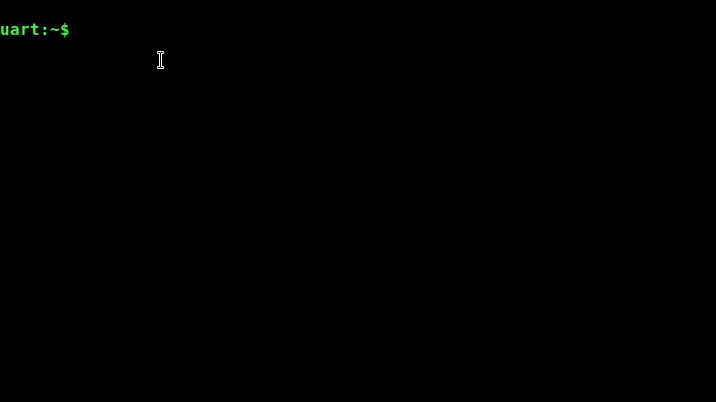
FS Shell命令实现
这里以nffs为例简单分析一下fs提供的shell命令,其它的app要想使用fs完全可以参考fs shell的命令来写。
前面的分析知道fs的初始化代码无需再app中使用,在系统初始化时会被自动调用。直接看fs shell提供的命令。同时这里只介绍fs shell如何使用fs api来构建功能,fs shell 的相对路径/绝对路径/当前路径的管理是在shell.c中实现,可以参看代码,这里不详细做介绍。
mount
mount是将fs和要mount点路径建立联系,之后的fs操作都基于mount点进行1
2
3
4
5
6
7
8
9
10
11
12static int cmd_mount_nffs(const struct shell *shell, size_t argc, char **argv)
{
// nffs mount点,可以指定未使用的例如/nffs
nffs_mnt.mnt_point = (const char *)mntpt;
// nffs操作的flash
flash_dev = device_get_binding(CONFIG_FS_NFFS_FLASH_DEV_NAME);
nffs_mnt.storage_dev = flash_dev;
//mount
res = fs_mount(&nffs_mnt);
return 0;
}
cd
cd命令是进入某个路径文件夹,实际实现上只是用fs_stat检查该路径是否是文件夹
static int cmd_cd(const struct shell *shell, size_t argc, char **argv)
{
//读取指定路径文件状态
err = fs_stat(path, &entry);
//判断是否为文件夹
if (entry.type != FS_DIR_ENTRY_DIR) {
shell_error(shell, “%s is not a directory”, path);
return -ENOEXEC;
}
//将当期路径存储起来
strcpy(cwd, path);
return 0;
}
pwd
显示当前所在路径,并不涉及实际的fs操作,只是将cd命令保存的路径显示出来1
2
3
4
5
6static int cmd_pwd(const struct shell *shell, size_t argc, char **argv)
{
shell_print(shell, "%s", cwd);
return 0;
}
ls
ls列出当前或者指定文件夹下的内容,其实现涉及文件夹操作相关函数
static int cmd_ls(const struct shell *shell, size_t argc, char **argv)
{
开启要ls的文件夹路径
err = fs_opendir(&dir, path);
//遍历文件夹
while (1) {
struct fs_dirent entry;
//读取文件夹
err = fs_readdir(&dir, &entry);
if (err) {
shell_error(shell, "Unable to read directory");
break;
}
/* Check for end of directory listing */
if (entry.name[0] == '\0') {
break;
}
shell_print(shell, "%s%s", entry.name,
(entry.type == FS_DIR_ENTRY_DIR) ? "/" : "");
}
//关闭文件夹
fs_closedir(&dir);
return 0;
}
mkdir
创建指定文件夹,直接使用fs_mkdir即可1
2
3
4static int cmd_mkdir(const struct shell *shell, size_t argc, char **argv)
{
err = fs_mkdir(path);
}
write
写文件,基本就是fs_open/fs_seek/fs_write/fs_close搭配使用1
2
3
4
5
6
7
8
9
10
11
12
13
14
15
16
17
18
19
20
21
22
23
24
25
26
27
28
29
30
31
32
33
34
35static int cmd_write(const struct shell *shell, size_t argc, char **argv)
{
//open文件
err = fs_open(&file, path);
//seek到指定位置
if (offset < 0) {
err = fs_seek(&file, 0, FS_SEEK_END);
} else {
err = fs_seek(&file, offset, FS_SEEK_SET);
}
buf_len = 0U;
while (arg_offset < argc) {
buf[buf_len++] = strtol(argv[arg_offset++], NULL, 16);
if ((buf_len == BUF_CNT) || (arg_offset == argc)) {
//写文件
err = fs_write(&file, buf, buf_len);
if (err < 0) {
shell_error(shell, "Failed to write %s (%d)",
path, err);
fs_close(&file);
return -ENOEXEC;
}
buf_len = 0U;
}
}
//关闭文件
fs_close(&file);
return 0;
}
read
读文件,是fs_open/fs_seek/fs_read/fs_close搭配使用1
2
3
4
5
6
7
8
9
10
11
12
13
14
15
16
17
18
19
20
21
22
23
24
25
26
27
28
29
30
31
32
33
34
35
36
37
38
39
40
41
42
43
44
45
46
47
48
49
50
51
52
53
54static int cmd_read(const struct shell *shell, size_t argc, char **argv)
{
//打开文件
err = fs_open(&file, path);
if (offset > 0) {
//seek到要读取的位置
err = fs_seek(&file, offset, FS_SEEK_SET);
if (err) {
shell_error(shell, "Failed to seek %s (%d)",
path, err);
fs_close(&file);
return -ENOEXEC;
}
}
while (count > 0) {
ssize_t read;
u8_t buf[16];
int i;
//读取文件
read = fs_read(&file, buf, MIN(count, sizeof(buf)));
if (read <= 0) {
break;
}
shell_fprintf(shell, SHELL_NORMAL, "%08X ", offset);
for (i = 0; i < read; i++) {
shell_fprintf(shell, SHELL_NORMAL, "%02X ", buf[i]);
}
for (; i < sizeof(buf); i++) {
shell_fprintf(shell, SHELL_NORMAL, " ");
}
i = sizeof(buf) - i;
shell_fprintf(shell, SHELL_NORMAL, "%*c", i*3, ' ');
for (i = 0; i < read; i++) {
shell_fprintf(shell, SHELL_NORMAL, "%c", buf[i] < 32 ||
buf[i] > 127 ? '.' : buf[i]);
}
shell_print(shell, "");
offset += read;
count -= read;
}
//关闭文件
fs_close(&file);
return 0;
}
rm
删除指定文件或文件夹,直接使用fs_unlink即可1
2
3
4
5
6
7
8
9
10
11static int cmd_rm(const struct shell *shell, size_t argc, char **argv)
{
err = fs_unlink(path);
if (err) {
shell_error(shell, "Failed to remove %s (%d)", path, err);
err = -ENOEXEC;
}
return err;
}
trunc
将文件剪裁到指定长度,是fs_open/fs_truncate/fs_close搭配使用1
2
3
4
5
6
7
8
9
10
11
12
13static int cmd_trunc(const struct shell *shell, size_t argc, char **argv)
{
//开启文件
err = fs_open(&file, path);
//进行剪裁
err = fs_truncate(&file, length);
//关闭文件
fs_close(&file);
return err;
}
对于nffs来说目前不支援truncate,可以看nffs_fs.c的实现1
2
3
4
5
6
7
8
9
10
11static int nffs_truncate(struct fs_file_t *zfp, off_t length)
{
/*
* FIXME:
* There is no API in NFFS to truncate opened file. For now we return
* ENOTSUP, but this should be revisited if truncation is implemented
* in NFFS at some point.
*/
return -ENOTSUP;
}
